Fix your hacked WordPress site in 1 hour with our automated, secure solution.
Automated, secure, and easy-to-use: fix your hacked WordPress site online in 1 hour for $49. Available 24/7.
Our last reviews..

Quick and efficient intervention to clean up our website whose google searches were leading to dubious sites. Reasonable price and great responsiveness, thank you!

We are totally satisfied with the services, our website was repaired and put online quickly.
Excellent communication and follow-up.
An efficient team.
Many thanks to them.

Thank you for your responsiveness and support when we needed it for maintenance and security issues related to our hosting.
Discover Clozeto: the automated innovation for instantly fixing your hacked WordPress site.
Ultra-fast repair
Your hacked WordPress site is fixed in 1 hour with our automated solution, which automatically fixes security vulnerabilities, minimizing downtime.
Ease of use
No need to be an expert: simply enter your hacked WordPress site details (FTP) on our intuitive platform, and the repair process starts immediately.
Analysis and prevention
Receive a detailed post-repair report with personalized recommendations to enhance security and prevent future WordPress hacks.
Your hacked WordPress site cleaned and secured in 1 hour. $49, available 24/7, satisfaction guaranteed or your money back.
Removal of malicious redirects
Repair of damaged or compromised files
Resolution of 403 errors, unlocking access to your WordPress admin
Website fixing, providing a backup before and after repair
-> Ready ? how our repair process works :
1 - Place your order
Order the repair of your hacked WordPress site for a one-time fee of $49 with 100% secure payment and a money-back guarantee. No hidden fees, everything is included for the complete repair of a hacked WordPress site.
2 - Provide your FTP access
Enter your FTP/SFTP access so Clozeto can begin repairing your hacked WordPress site. We guarantee maximum security: you will receive an archive of your website’s current version before the software intervention, ensuring zero data loss and optimal protection.
3 - Clozeto takes over
Once we receive your information, our automated solution repairs your hacked WordPress site. Clozeto works in the background to restore the security and integrity of your WordPress site, maximizing protection without any intervention on your part. If any issue arises, our technical team will promptly step in to ensure everything is resolved smoothly.
And then? Receive your report and count on our support.
Once the repair is complete, you will receive a detailed report via email, including an exhaustive list of fixed vulnerabilities and changes made. This report also includes personalized recommendations to improve your website’s security and prevent future risks, ensuring you stay protected against new threats.
Got a problem? Our responsive support team will take over.

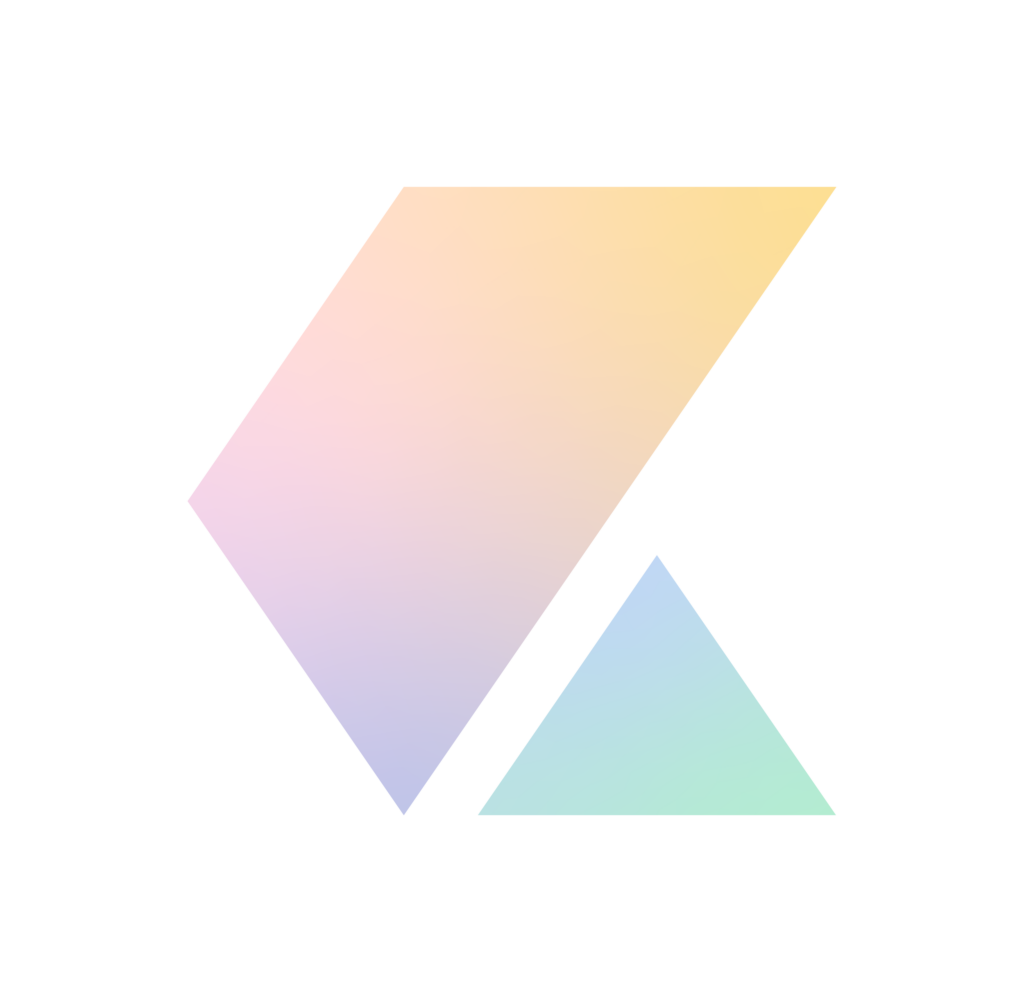
A unique and transparent offer with secure online payment.
Clozeto WordPress Repair
Your hacked WordPress site automatically cleaned in 1 hour.
$49
Secure malware removal for WordPress: the fastest solution on the market (around 1 hour)
Post-repair report with personalized security recommendations Avoid future infections.
Removal of malicious redirects
Repair of damaged or compromised files
Resolution of 403 errors, unlocking access to your WordPress admin
Website restoration, providing a backup before and after repair
Service available 24/7 without interruption
A fixed price with no surprises Every aspect of the service is detailed before the order, with no unexpected additional fees.
Email support if needed
Money-back guarantee If your website cannot be repaired by our Clozeto AI and our technical team cannot provide a concrete solution, we promise to fully refund you within 24 hours.
Comprehensive vulnerability detection
Our simulator identifies all security vulnerabilities on your WordPress site, including outdated plugins and themes, configuration errors, and malicious code, even if your website is completely down.
Personalized recommendations
Receive a detailed report with specific advice for your website to fix detected vulnerabilities and enhance your WordPress site’s security. You can also choose to purchase a repair after the free analysis.
Simple, quick, and effective
Launch a comprehensive and free scan of your website in just a few clicks, without complex installation. Receive your results in an average of 5 minutes.
Confidential and secure
Your data is encrypted and treated confidentially. No sensitive information is retained after the analysis. Your SFTP credentials are encrypted end-to-end and are not stored on our servers. They are used only during the free analysis.
Over 300 businesses have fixed their hacked WordPress sites with our solution.









Frequently Asked Questions
Clozeto is an automated repair service for hacked WordPress sites, developed by Hostay, a company based in Strasbourg, France. Clozeto is the result of four years of expertise from our team specialized in repairing hacked WordPress sites. Leveraging our experience and know-how in this field, we have developed a sophisticated algorithm powered by artificial intelligence (AI) to automate the repair process of hacked WordPress sites. This revolutionary technology allows us to quickly and efficiently diagnose issues on hacked WordPress sites and resolve them accurately and reliably.
At Hostay, the security and confidentiality of your data are our top priorities. We understand that your SFTP credentials are sensitive information that must be handled with the utmost care. Here’s how we ensure the security of your SFTP credentials:
- Encrypted transmission
- When you submit your SFTP credentials on our website to initiate a security scan, all data is transmitted via an encrypted SSL/TLS connection. This means your credentials are unreadable to anyone attempting to intercept them during transit.
- Encrypted usage
- Once received on our servers, your SFTP credentials are immediately encrypted using robust encryption algorithms and secure encryption keys. Only our scanning system can decrypt this information to connect to your site and perform the security analysis.
- Restricted access policy
- Access to your encrypted SFTP credentials is strictly limited to the system components necessary to perform the security scan. No member of our team has access to your credentials in plain text. We adhere to the principle of least privilege to ensure that your data is only accessible to the systems that absolutely need it.
- Automatic deletion after the scan
- As soon as the security scan is complete, your SFTP credentials are automatically deleted from our systems. We do not retain this information any longer than necessary. You can be assured that your credentials are not stored indefinitely on our servers.
- Secure infrastructure
- Our systems and infrastructure, located in Belgium, are designed with security in mind. We implement strict security measures such as firewalls, intrusion detection systems, regular security updates, and 24/7 monitoring to protect our servers and the data they contain.
- Regular security audits
- We conduct regular internal and external security audits to test and validate our security measures. These audits help us quickly identify and correct any potential weaknesses in our systems, ensuring the ongoing security of your data.
A WordPress security scan is an online tool that analyzes your WordPress site to detect potential vulnerabilities and security flaws without needing to install any plugins or software on your site.
It works by simulating the techniques used by hackers to identify weaknesses in your site, such as:
- Outdated plugins and themes containing known security vulnerabilities
- WordPress configuration errors that could be exploited
- Presence of malicious code injected by hackers
By using a scan, you can quickly get an overview of your WordPress site’s security status and receive concrete recommendations to fix the identified vulnerabilities. It is an essential first step to strengthening your site’s protection against hackers and online threats.
Unlike a WordPress security plugin, which requires installation and might interfere with other extensions, a scan works externally and non-intrusively. You simply need to submit your site’s URL and your SFTP credentials to initiate a thorough analysis.
No, our WordPress security scan tool is designed to be completely safe and non-destructive for your site. We understand that the stability and integrity of your site are of utmost importance, which is why we developed our scanner with a focus on security and reliability. Here’s how we ensure that our tool will not cause any damage to your site:
- Read-only analysis
- Our scanner performs a read-only analysis of your WordPress site. This means it examines files, configurations, and data without making any changes. It does not modify, delete, or add any files to your site during the scan process.
- Non-intrusive scanning techniques
- We use proven and non-intrusive scanning techniques to analyze your site. Our tool does not use aggressive or potentially harmful methods that could overload your server or disrupt the normal functioning of your site.
- Dedicated bandwidth for the scan
- We use our own bandwidth to perform the analysis of your site. This ensures that the scan does not use your hosting bandwidth resources, thus preserving your site’s performance for visitors.
- No interference with files and databases
- Our tool does not modify your site’s files, change file permissions, or alter your WordPress database data. It leaves your site exactly in the same state as it was before the scan.
- Thorough testing and quality assurance
- Before making our scan tool available to the public, we conduct thorough and rigorous testing on a wide range of WordPress sites. We ensure that our scanner operates reliably and safely in various environments and configurations. Any potential issues are identified and resolved before deployment.
- User feedback and continuous improvement
- We continuously collect feedback from our users regarding the performance and reliability of our scan tool. If any issues are reported, we promptly investigate and make necessary improvements to ensure the security and stability of our scanner.
If you have any further questions about the safety of our scanner or encounter any issues while using it, our support team is here to help. We are committed to providing high-quality support and quickly resolving any potential problems to ensure a safe and worry-free scanning experience.
Our WordPress security scan is specially designed to help you check if your site has been hacked and identify viruses and vulnerabilities that could compromise its security. Here’s how our tool helps you secure your WordPress site:
Detection of hacking signs
Our scanner searches for telltale signs of a compromise, such as suspicious file modifications, injected malicious scripts, and backdoors. It alerts you if your WordPress site has been hacked, allowing you to take immediate action.
Identification of viruses and malware
Our tool deeply analyzes your site’s files to detect the presence of viruses, trojans, spyware, and other types of malware. It identifies known threats and new variants to help you clean your site from infections.
Detection of exploitable vulnerabilities
Our scan assesses your WordPress site to identify security flaws that could be exploited by hackers. It checks for outdated plugins and themes, configuration errors, and authentication weaknesses that could serve as entry points for attackers.
Detailed report and recommendations
After each scan, you receive a comprehensive report listing the detected security issues, including infected files, vulnerabilities, and signs of hacking.
If you need additional assistance after the scan, our team of WordPress security experts is at your disposal. Our experts can help you clean your site, fix vulnerabilities, and implement enhanced protection measures. Whether you need one-time help or continuous support, our team is here to assist you and provide security solutions tailored to your WordPress site.
Yes, our WordPress security scan is completely free and without obligation. We believe that every site owner should have access to quality tools to check and protect the security of their WordPress site, without any additional costs.
Here’s what you can expect from our free scan service:
Comprehensive analysis of your WordPress site
Our scanner performs an in-depth analysis of your site to detect viruses, malware, vulnerabilities, and signs of hacking. You get a complete overview of your site’s security status at no cost.
Detailed report and recommendations
After the scan, you receive a free report detailing the identified security issues and providing recommendations to resolve them.
Following the free analysis, you can choose to purchase our automated repair service to fix the detected issues and enhance your site’s security.
Starting a security scan on your WordPress site with our tool is a simple and quick process. Here’s a step-by-step guide:
Enter your WordPress site URL
In the designated field, enter the full URL of your WordPress site you want to analyze. Make sure the URL is correct and includes the “http://” or “https://” prefix.
Provide your SFTP credentials
Enter your SFTP credentials on our secure page. This will allow our scanner to examine your site’s files that are not publicly accessible. For added security, it is recommended to create an SFTP user specifically for the analysis. Your SFTP credentials are encrypted end-to-end and are not stored on our servers. They are used only during the free analysis.
Start the scan
Once you have entered your site’s URL and SFTP credentials, click the “Start Scan” button to initiate the analysis. Our tool will immediately begin examining your site for viruses, malware, and vulnerabilities.
Wait for the scan to complete
The time required to complete the scan depends on the size of your site and the number of files to be analyzed. On average, the process takes about 5 minutes. You can track the scan’s progress in real-time on the screen.
Review the scan results
Once the scan is complete, you will be redirected to a detailed results page. This page will present a summary of the detected security issues, including infected files, vulnerabilities, and signs of hacking. Take your time to carefully review these results.
If you need additional assistance after the scan, our team of specialized WordPress security experts is at your disposal. Our experts can help you clean your site, fix vulnerabilities, and implement enhanced protection measures. Whether you need one-time help or continuous support, our team is here to provide you with security solutions tailored to your WordPress site.
Yes, your WordPress site remains fully functional and online while our tool performs the security scan. The analysis process does not interfere with your site’s performance or availability for visitors.
Here’s how we ensure the continuity of your site during the scan:
- Non-intrusive analysis
- Our security scanner performs an external analysis of your WordPress site. It does not make any changes to your files or database. Your site remains intact throughout the process.
- No server overload
- We designed our tool to conduct efficient scans without overloading your server’s resources. The scan is conducted on our servers located in Belgium to avoid any negative impact on your site’s performance.
- Visitor traffic unaffected
- The security scan runs in the background and does not interfere with your visitors’ experience. They can continue to browse your site, view pages, and interact with your content normally during the analysis.
- Compatibility with caching systems
- Our scanner is designed to work seamlessly with common caching systems, such as WordPress caching plugins and server-side caching solutions. The scan does not interfere with your site’s caching mechanisms.
- Dedicated bandwidth for the scan
- We use our own bandwidth to perform the analysis of your site. This ensures that the scan does not use your hosting’s bandwidth resources, preserving your site’s performance for visitors.
Yes, our WordPress security scan thoroughly checks your site for the presence of malicious code. This is one of the main features of our tool, as malicious code is a common and particularly insidious threat to WordPress sites.
Here’s how our scanner searches for malicious code on your site:
- File analysis
- Our tool meticulously examines all the files on your WordPress site, including core files, plugins, themes, and media files. It looks for suspicious code patterns and known malicious code signatures.
- Detection of code injections
- Hackers often use code injection techniques to insert malicious scripts into legitimate files on your site. Our scanner can detect these injections, even if they are hidden or obfuscated.
- Identification of malicious redirects
- Malicious code is frequently used to redirect your site’s visitors to harmful pages without their knowledge. Our tool detects these suspicious redirects by analyzing your site’s files and outgoing links.
- Detection of backdoors
- Backdoors are malicious files that give hackers unauthorized access to your site. Our scanner actively searches for known backdoors and suspicious files that could serve as backdoors.
- Detection of unauthorized modifications
- Our tool compares your site’s files with the original versions of WordPress files, plugins, and themes. This allows it to detect unauthorized changes that could indicate the presence of malicious code.
It is important to note that detecting malicious code is an ongoing process. Hackers are constantly developing new techniques to evade detection. That’s why we regularly update our database of malicious code signatures and refine our detection algorithms to stay at the forefront of WordPress security.
Our WordPress security scan is designed to detect a wide range of vulnerabilities that could compromise the security of your site. Here is an overview of the main types of vulnerabilities our tool can identify:
- Plugin and theme vulnerabilities
- Our scanner checks all the plugins and themes installed on your WordPress site. It compares them against our database of known vulnerabilities to identify outdated versions or reported security flaws. This allows you to update or replace vulnerable plugins and themes.
- WordPress configuration weaknesses
- Our tool analyzes your WordPress site’s configuration settings to detect potential weaknesses. This includes incorrect file permissions, publicly accessible sensitive directories, errors in .htaccess files, and more. These configuration weaknesses can be exploited by hackers to gain access to your site.
- SQL injection vulnerabilities
- SQL injection flaws allow hackers to execute malicious queries in your site’s database. Our tool tests your WordPress site for potential entry points for SQL injection attacks, such as unsecured forms or vulnerable URL parameters.
- Uploaded file vulnerabilities
- If upload file restrictions are not properly configured, hackers can upload malicious files to your site. Our tool checks the security settings for file uploads and searches for suspicious files that may have been uploaded by hackers.
- WordPress version vulnerabilities
- Older versions of WordPress may contain known security flaws. Our scanner checks that your site is using the latest version of WordPress and alerts you if an update is necessary to fix vulnerabilities.
This list is not exhaustive, as our scanning tool is regularly updated to detect new vulnerabilities discovered in the WordPress ecosystem.
Our primary goal is to provide you with a comprehensive and informative WordPress security scan that identifies vulnerabilities and security issues on your site. However, we understand that fixing these vulnerabilities can be challenging, especially if you are not a WordPress security expert.
That’s why we offer additional services to help you fix the vulnerabilities detected by our scan:
- Detailed report with recommendations
- After each scan, you will receive a comprehensive report that not only lists the vulnerabilities but also provides clear and actionable recommendations for fixing them. These recommendations are prioritized based on the risk level of each vulnerability.
- Clozeto repair service
- To make the process even easier, we offer the Clozeto repair service. Once you have reviewed the scan results, you can purchase our automated repair service. Our AI-powered system, combined with our expert team, will handle the correction of the identified vulnerabilities, including updating plugins and themes, strengthening security configurations, removing malicious code, and more.
- Follow-up and rescans after repair
- After the vulnerabilities have been fixed, whether by yourself or through our Clozeto repair service, we recommend performing a follow-up security scan. This ensures that all vulnerabilities have been properly addressed and no new issues have arisen during the repair process.
While our security scan and recommendations are free, the Clozeto repair service is a paid additional service. We believe in transparent pricing and will always provide you with a clear quote before starting any repair work.
Our customer service team is based in Strasbourg, France, and is very responsive. If you have any issues or questions, you can contact our customer advisor Nicolas at the following email address: nicolas.lecat@qwenty.fr
Ready ? First, start with a free, no-obligation analysis!
Our free analysis scans your WordPress site for vulnerabilities, malware, and compromised files. You’ll receive a detailed report outlining the issues and personalized recommendations for enhancing your website’s security. After reviewing the analysis, you can choose to proceed with our AI-powered repair service to swiftly restore your site’s security.


